Have you
ever thought about how your slides would look like if they were designed to be
billboards? If you
think about it, good billboard design is like good slide design. If you pay
attention to the design of billboards, you will realise that many of them, at least
the ones that are well designed, share common elements:
- They are highly visual
- The type is big
- They have a lot of empty space
Why do you
think billboards share those characteristics? The answer is straight-forward:
billboards have to get noticed, be understood quickly and be remembered.
Billboard designers know that people should be able to understand the message
they want to convey within a few seconds, especially if they are driving.
In her book
Slide:ology, Nancy Duarte says that "Presentations are [...] more closely
related to billboards than other media... Ask yourself whether your message can
be processed effectively within three seconds. The audience should be able to
quickly ascertain the meaning before turning their attention back to the
presenter."
Obviously the
audience does not have the same time limitation of a driver, yet adhering to
this guideline will limit yourself from cluttering your slides with unnecessary
elements. Your job as a presenter is to make it easy for your audience to
understand what you are talking about.
Since I
live in London I am surrounded by billboards. I am not saying that all of them
are well designed, but many of them are. I like to pay attention to the design
of billboards because they are a source of great inspiration to me and I
suggest you to do the same.
Among the
many billboards I am surrounded by, McDonald’s stand
out. I think McDonald’s is one of the brands which get it right. Below are some
examples (some of them are snaps I myself took recently).
Notice how
visual the design is. There is a lot of empty space and text can be easily read
from a distance.
5 Lessons we can apply to Presentation Design
(1) Make it
visual
 Look at how
McDonald’s use visuals to convey a message. A burger is used instead of the
number 0, a fry with some ketchup gives the idea of “loading”.
Remember the Picture Superiority Effect: concepts are much more likely to be remembered
if they are presented as pictures rather than as words.
Look at how
McDonald’s use visuals to convey a message. A burger is used instead of the
number 0, a fry with some ketchup gives the idea of “loading”.
Remember the Picture Superiority Effect: concepts are much more likely to be remembered
if they are presented as pictures rather than as words.
(2) Make type
big
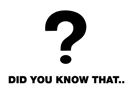 Text in too
many slides is impossible to read. Do like McDonald's, make type big! Guy
Kawasaki has a funny take on this. He says that to choose the right dimension
for your typeface, you should take the eldest person in the audience and divide
his age by two. But don't follow his rule if you are presenting to a secondary
school class. I don't fancy following strict rules, but in general I would suggest
you to use at least 30 points.
Text in too
many slides is impossible to read. Do like McDonald's, make type big! Guy
Kawasaki has a funny take on this. He says that to choose the right dimension
for your typeface, you should take the eldest person in the audience and divide
his age by two. But don't follow his rule if you are presenting to a secondary
school class. I don't fancy following strict rules, but in general I would suggest
you to use at least 30 points.
(3) Rule of
Thirds
 McDonald’s
don't follow the Rule of Thirds strictly. However, if you start looking at how they design their billboards, you feel
they pay attention to it. So should you with your slides. Don’t necessarily follow
the Rule of Thirds rigidly, but be aware of it and use it when it makes sense.
McDonald’s
don't follow the Rule of Thirds strictly. However, if you start looking at how they design their billboards, you feel
they pay attention to it. So should you with your slides. Don’t necessarily follow
the Rule of Thirds rigidly, but be aware of it and use it when it makes sense.
(4) Empty space
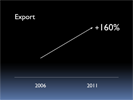 This is my
favourite design concept. Look at the billboard with the fry. One element, one word,
that’s it. Empty space is a fundamental principle of good design. It is the
empty space that makes the positive elements of your design stand out.
This is my
favourite design concept. Look at the billboard with the fry. One element, one word,
that’s it. Empty space is a fundamental principle of good design. It is the
empty space that makes the positive elements of your design stand out.
(5) Have a
visual theme
When you
think of McDonald’s, I am sure the colours that come up in your mind are red
and white. Isn’t that true? This is because McDonald’s have a consistent visual
theme. When you make a presentation, you need to make sure that the final result
is greater than the sum of the individual slides. You need to convey a sense of
unity. Unity can be achieved in many ways. You can use the same background
colour, the same typeface, a certain colour appearing throughout the
presentation, a particular element which repeats itself throughout the slides. However,
you don't need to use a pre-defined template found in the software. McDonald’s
is able to convey a visual theme without having a pre-defined template.
Design
lessons are everywhere. You can improve your presentation design skills even on
the street, as long as you pay attention to what surrounds you.
IMAGE: Jennifer Snyder via Flickr
IMAGE: Jennifer Snyder via Flickr





